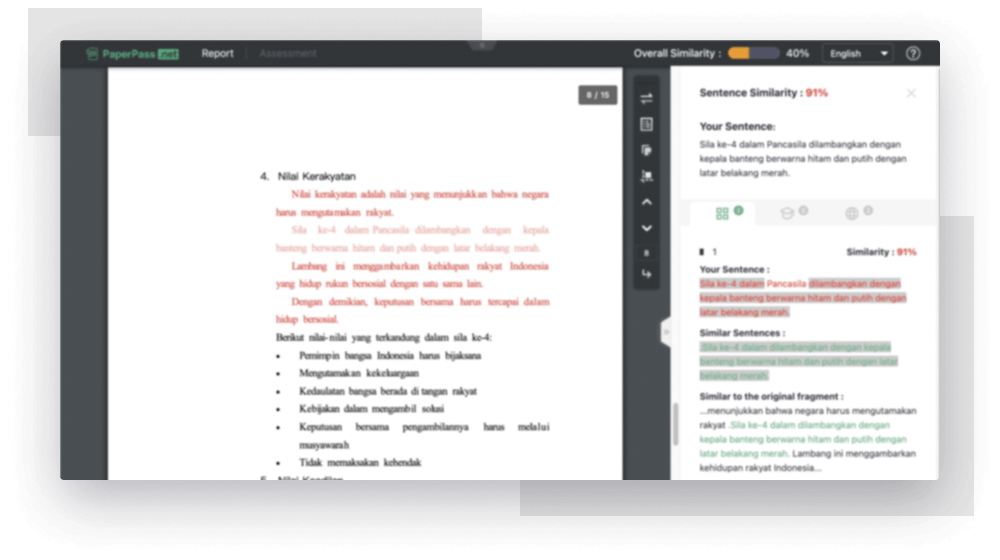


Yes, regardless of the deadline you choose, we can proofread your document during weekends and holidays.
We accept the following payment methods:

No, it’s not possible to pay in instalments after the order is completed. Before an editor can start working on your thesis the order must be paid.
To make it as easy as possible to pay, we offer the following payment methods:

As soon as you complete your payment, we will receive a notification and send you a payment confirmation. The deadline starts as soon as we’ve received your payment.
1. Make sure you use the right login:
Username and password if you created an account
2. If you forgot your password:
Go to the Login page and click on Forgot password.
You will receive a link to reset your password.
Make sure to change your password (in your account settings) to something you can remember.
No! When you scan your document with us, we hold it in a private database which Turnitin does not have access to, so they are unable to scan your work again. You don’t have to worry about accidental self-plagiarism. We do not share data with any plagiarism checkers.
PaperPass currently accepts a maximum length of 100,000 words - this count includes the spaces too. This helps to maintain the high-speed performance of PaperPass for all users. If your document is longer than this, you can scan it in multiple parts or remove parts that do not require scanning.
Documents with images can be scanned in PaperPass, however the content of the images is not scanned for plagiarism. Remember: all images (unless they are original) should be accompanied by a reference to their original source.
If your scan returns a score of 0%, this doesn’t necessarily mean that PaperPass is not working correctly. Because of how PaperPass processes and scans your work, it’s possible for a 0% score to show even when there are small content matches such as references
You may wish to try scanning your document again to verify that no plagiarism is found. Essentially, if a score of 0% is returned, your document contains virtually no plagiarised content.
Yes, the analysis continues on the server – even if you go offline. If you have activated the email notification option, we will inform you about the results upon completion.
The plagiarism checker supports multiple languages,(including English, French, German, Spanish, Portuguese, Italian, Dutch, Norwegian, Swedish, Danish, Indonesian, Malay, hindi, and Filipino).
No! PaperPass offers much more than that. We check with online sources as well as internal databases . We also scan parts of sentences.PaperPass provides a quick and systematic check of entire documents, not only parts of a document that are suspicious.
The only entity of your document is the one you uploaded yourself. As soon as you delete a document, no plagiarism check can use it for comparison.
Scientifically/technically speaking, if you have published text before, you also need to cite your own work properly in a new publication. It doesn't really make a difference, whether it is your own or someone else's work. Ethically, it makes all the difference, of course.
Supported text formats:doc,docx,pdf
You will download a ZIP archives locally, and then you can use the browser to view the plagiarism report directly after opening it
The time it takes to process a document depends on multiple factors, such as its length and the prevalence of its topic online. Generally, you can assume that your report will be finished within 10 minutes. However, during peak hours with very high server load, it may take a bit longer to process your documents. We apologize in advance and ask that you check back the next day. If by then your upload and analysis are still not finished, please contact us immediately.
Alternative questions:
Does PaperPass check for documents other than those on the internet?
Which publisher databases are available to PaperPass?
PaperPass's plagiarism search is based on four types of sources:
World Wide Web,Cooperating Publishers,PaperPass Database.Optionally, we compare your text with documents in our Plagiarism Prevention Pool, which includes billions of online sources.
At Paperpass, we are committed to protecting your personal information. That’s why our employees and editors follow specific guidelines to ensure the confidentiality of your work:
Pledge of secrecy
Signed statement prohibiting publication or third-party sharing
Obligation to delete files
Secure connection (SSL)
Both the original and edited versions of your document are saved on our secure server for 100 days. After this period, the files are automatically deleted. However, you can manually delete your files at any time via your user profile.
Your personal data are never sold or passed on to anybody by Paperpass or our business associates.
First things first: Your documents are NEVER available on the public internet after you upload them to PaperPass. As a single user, nobody has access to the full-text of your documents as long as you do not explicitly share your plagiarism reports.
